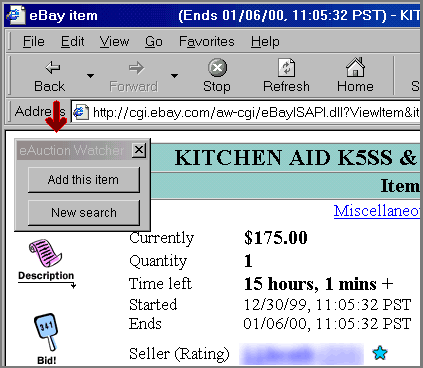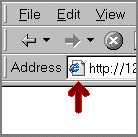|
|
|
|
You can add an item to eAuction Watcher using one of the following methods:
- Using the menu "Items/Search Items..." of eAuction Watcher, select the "Open Browser Mini Window" check box and launch your search query. Then, all you need to do is browse auction site and add the item you are interested in just by clicking on a button:
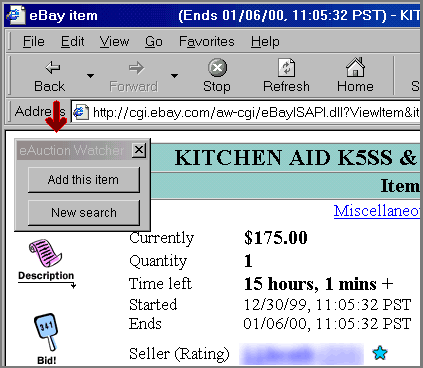
- Copying the item's URL from your browser and pasting it in eAuction Watcher (via Ctrl-V for example).
- Importing items you have already bookmarked in your browser using the menu "Item/Add from bookmarks..." of eAuction Watcher.
- Using the menu "Items/Add..." of eAuction Watcher and fill the dialog box with the auction site and the number of the item you wish to add.
- Dragging and dropping an address from your favorite browser (IE or Netscape) to eAuction Watcher (see below).
| For Internet Explorer, drag the following icon: | 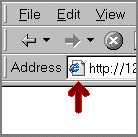 |
| For Netscape, drag the following icon: |  |
|
|
|
The following servers are currently supported:
- eBay: eBay.com, Australia, Canada, U.K., France, Germany, Italy, Netherlands,
- Yahoo! Auctions and some of its international localizations (Denmark, France, Germany, Italy, Spain, Sweden, UK & Ireland, Australia & NZ, Brazil, Canada, Mexico),
- Amazon.com,
- CNET Auctions,
- iBazar: Spain and Sweden,
- Aucland: Spain, France, Italy, U.K..
|
|
|
Of course, eAuction Watcher works with a proxy! eAuction Watcher use the proxy server set in the "Control Panel" of Windows. To change those settings, double-click on the "Internet" icon of the "Control Panel", and on the "Connection" pane:

|
|
|
Among the enhancements and new features, those are the most important:
- Possibility to set an alarm which will warn the user that an auction is about to end or has changed buyer (those alarms can be set at the application level or at the item level),
- Support of proxy servers with authentification,
- Add a free text field "memo" to allow the users to enter anything they want,
- Add a free text field "Shipping price" to store the shipping price,
- Support of new auctions servers: CNET, iBazar (France, Italy),
- Enhance the information retrieval (optimization, possibilities to stop download...),
- Add the possibility to remove from the application servers that the user is not interested in (View/Options menu),
- Enhance support of the following servers: Yahoo, Amazon, Aucland
- Enhance daylight time/standard time management.
|
|
|
Among the enhancements and new features, those are the most important:
- Filters which display items whose auctions are finished or not.
- New auctions servers among: eBay Australia, eBay Canada, eBay U.K.
- Display of the remaining time
- Printing of items
- Update of the support of several servers: Yahoo, iBazar, Aucland
|
|
|
Among the enhancements and new features, those are the most important:
- New Icon and graphics.
- Tip of the days.
- On-line Help.
- Improvement of the Mini-Window support
- Support of new auction servers: eBay France, iBazar Brazil, iBazar Portugal
- Update of the support of auction servers: Amazon, Yahoo, iBazar, eBay, Aucland.
- Enhancement of the dialog Add Item.
- Fix of minor bugs.
|
|
|
Among the enhancements and new features, those are the most important:
- eAuction Watcher 2.1 allows you to see auctions you are winning in the blink of an eye with the highlight of the auctions that you won or are currently winning. This feature supports several accounts on several servers.
- Automatically open the last used file (optional).
- Update support of Aucland Italy.
- Enhance colors and support of Windows display settings
- Fix of minor bugs.
|
|
|
Among the enhancements and new features, those are the most important:
- Capability to print the list of items,
- Capability to minimize eAuction Watcher to the system tray,
- Enhancement of the alarm message (display of a unique window), notification of alarms by e-mail,
- Display of an “ADD” button on the tool bar,
- Automatically save on exit (optional),
- Automatically save periodically (optional),
- Enhancement of the “Add…” dialog,
- Enhancement of the “Search…” dialog,
- Support of eBay Germany, eBay Italy, iBazar Netherlands and iBazar Sweden,
- Fix of minor bugs.
|
|
|
Last revision: 12/10/2002
Copyright 1999-2002
David Defoort
Microsoft, Windows, Windows NT, and other names of Microsoft products referenced herein are trademarks or registered trademarks of Microsoft.
Netscape, Navigator and other names of Netscape products referenced herein are trademarks or registered trademarks of Netscape Communications Corporation.
Other product and company names mentioned herein may be the trademarks of their respective owners.
|